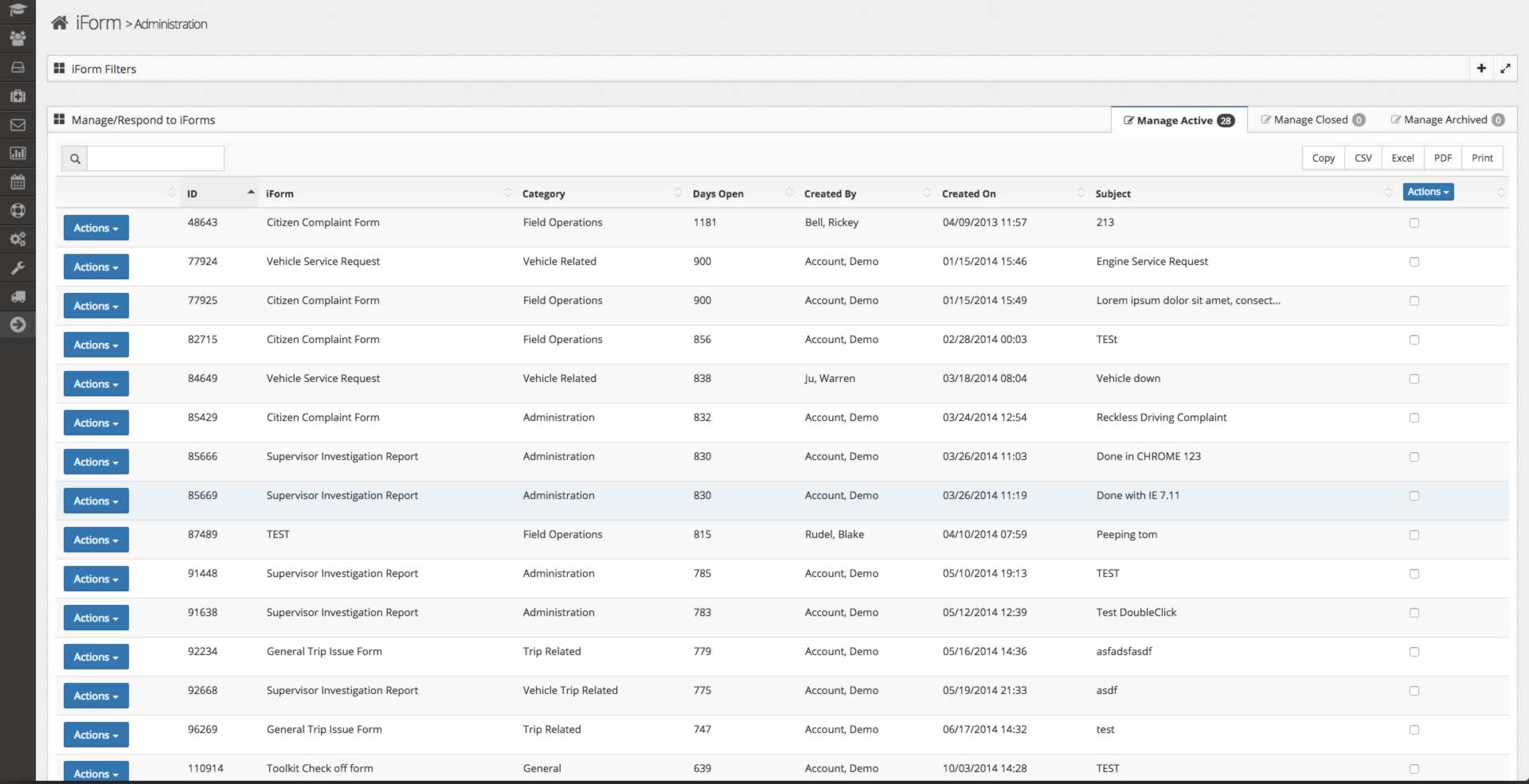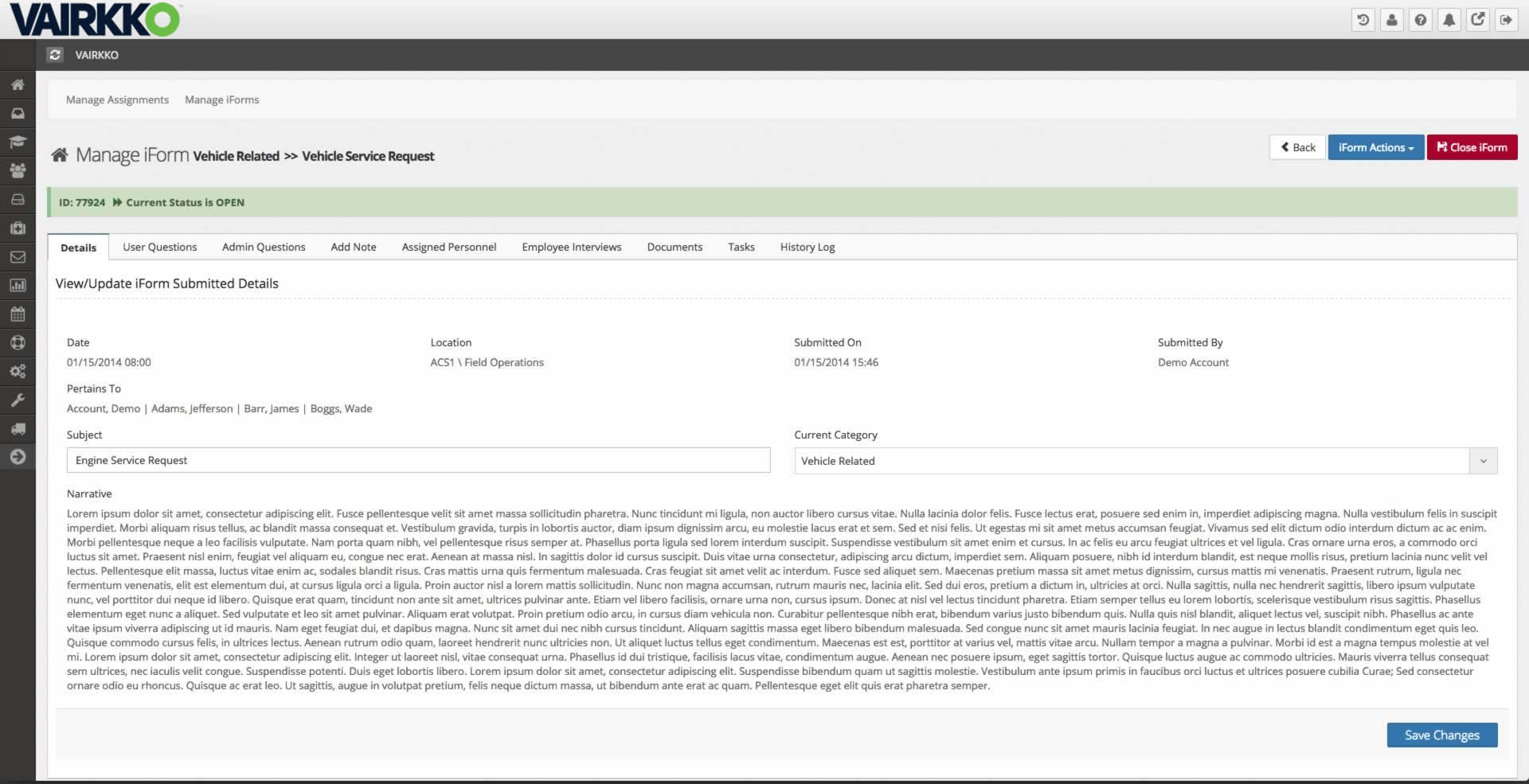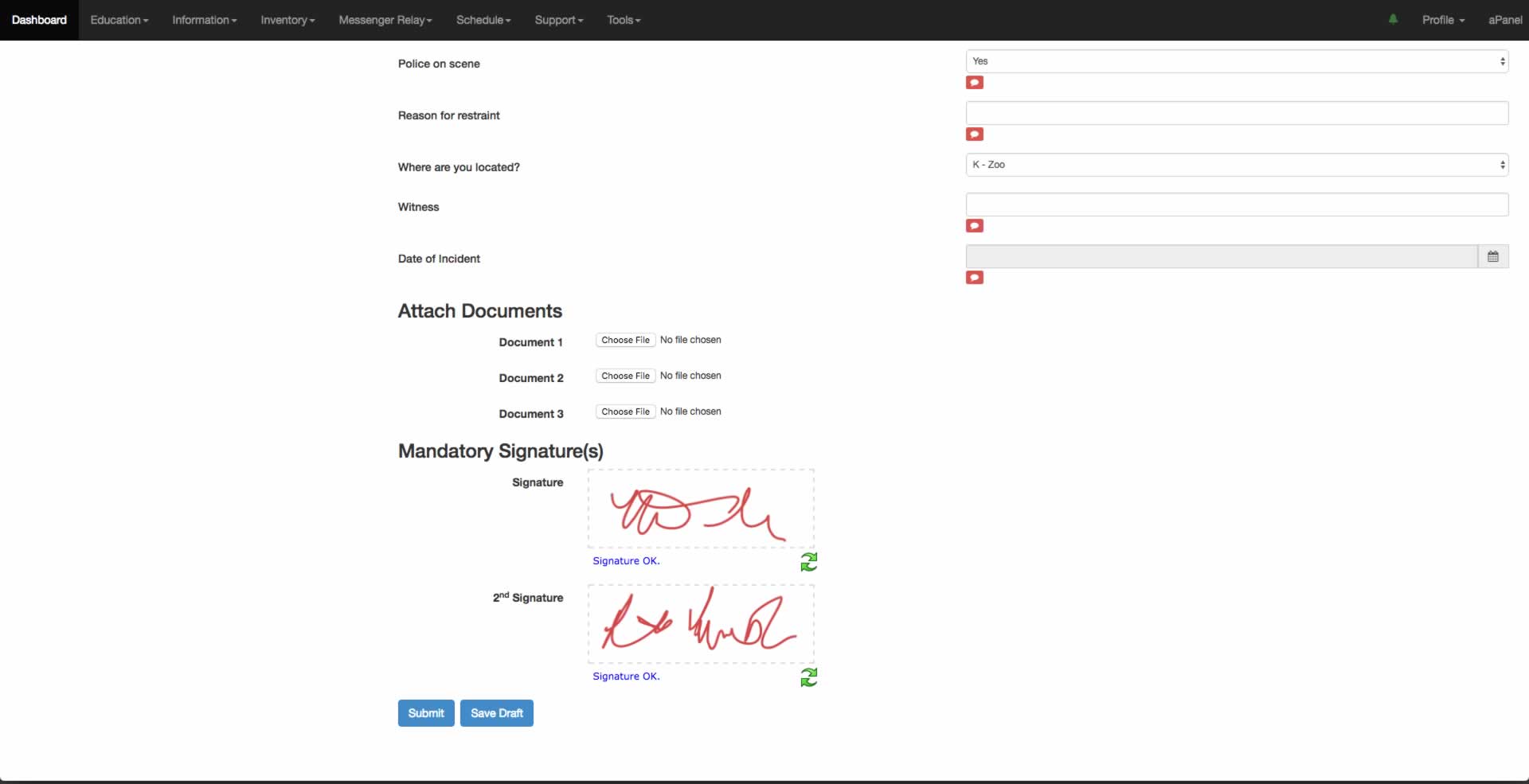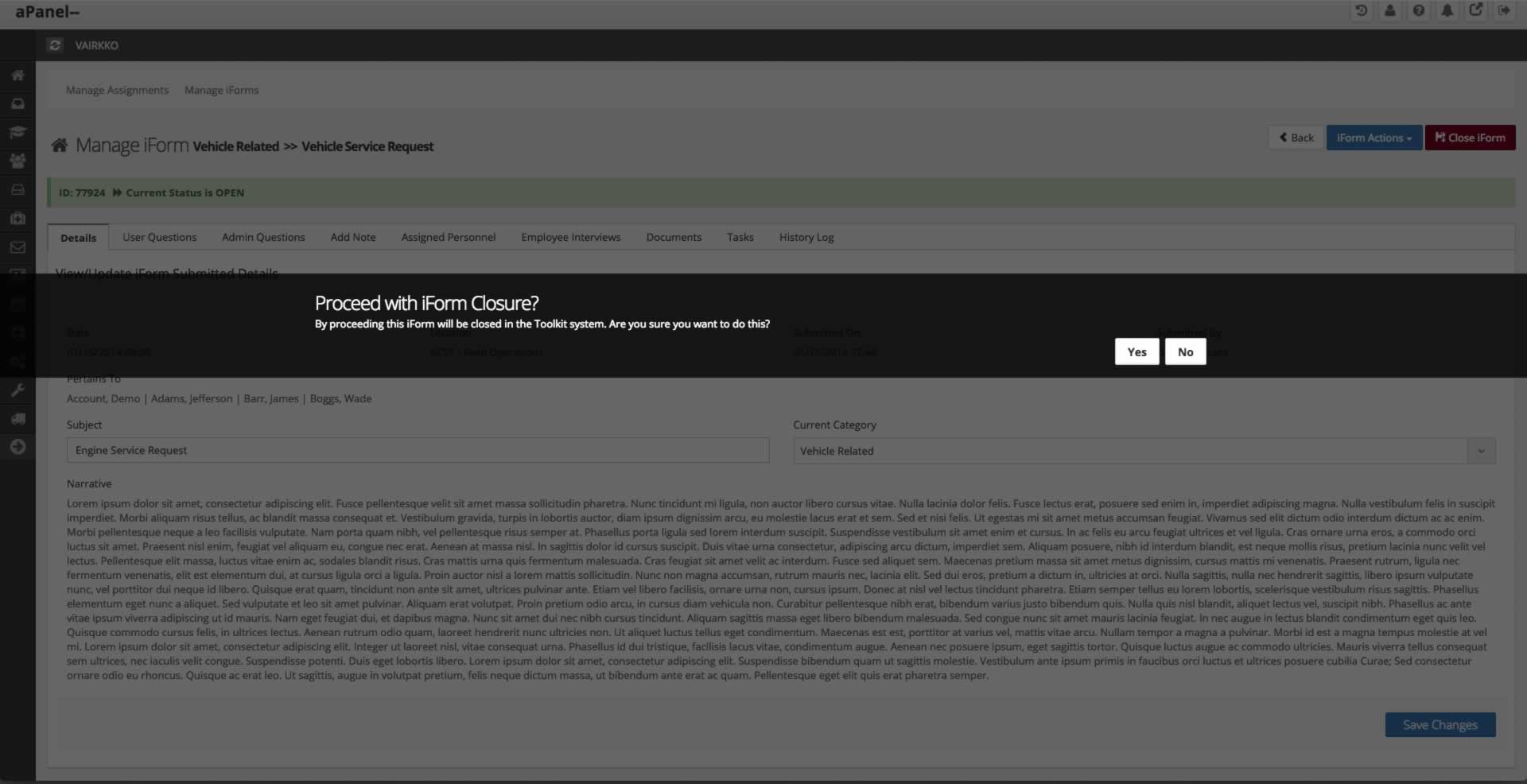Create custom questions and answers and deploy new forms with ease using Forms Cloud to collect and report on the data your organization requires.
Contact
- 888-290-0671
- Request Demo
- HR Products
- HR Cloud
Core HR Software - Onboarding Cloud
Onboarding/Offboarding Software - ATS Cloud
Applicant Tracking Software - Performance Cloud
Employee Evaluations Software - Scheduling Cloud
Employee Scheduling Software - Survey Cloud
Survey & Polling Software - Time+Payroll Cloud
Time and Payroll Software - Worklicity
Complete Workforce Management - --------------------------------
- Pricing - Talk with us!
- Product Tour
- Testimonials
- HR Cloud
- LMS Products
- Certification Cloud
Training & Certification Tracking Software - e-Learning Cloud
Learning Management Software - Classroom Cloud
Classroom Training Management Software - Forms Cloud
Digital Custom Forms Software - Policy Management Cloud
Policy and Manual Management Software - Skills Testing Cloud
Practical Skills Evaluation Software - Trainlicity
Complete Training Management - --------------------------------
- Pricing - Talk with Us
- Product Tour
- Testimonials
- Certification Cloud
- About Us
- Contact
- Get a Demo